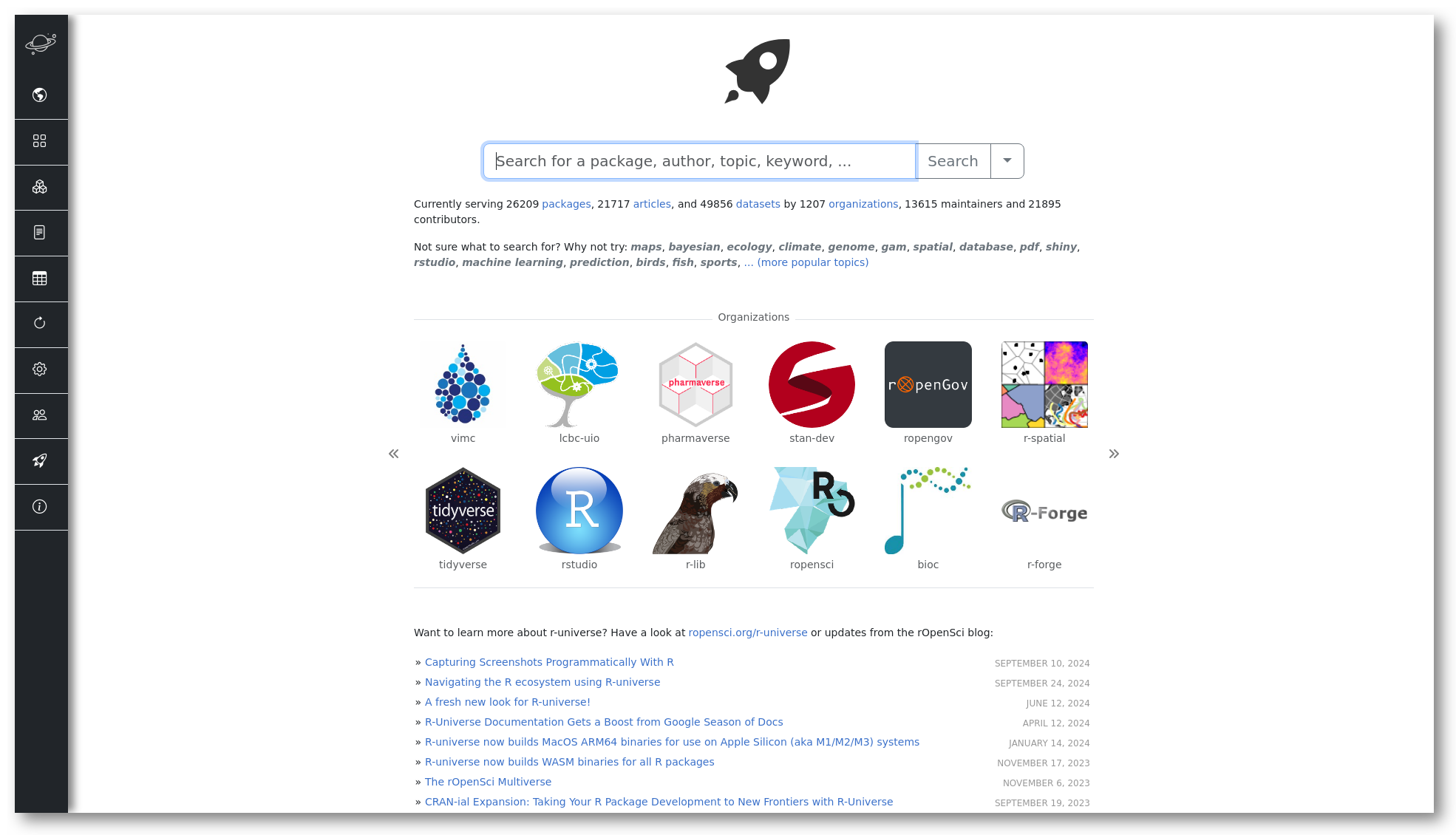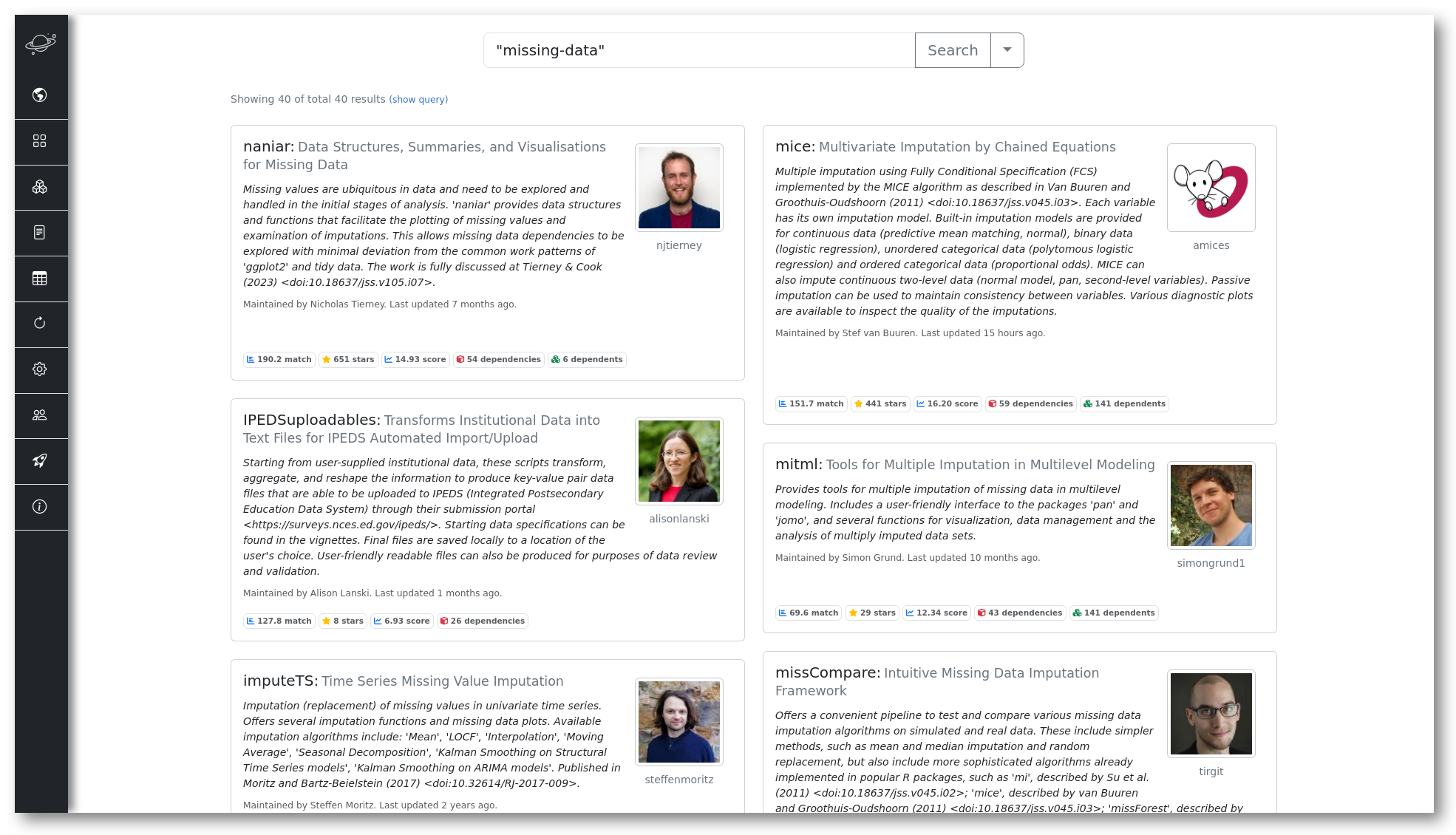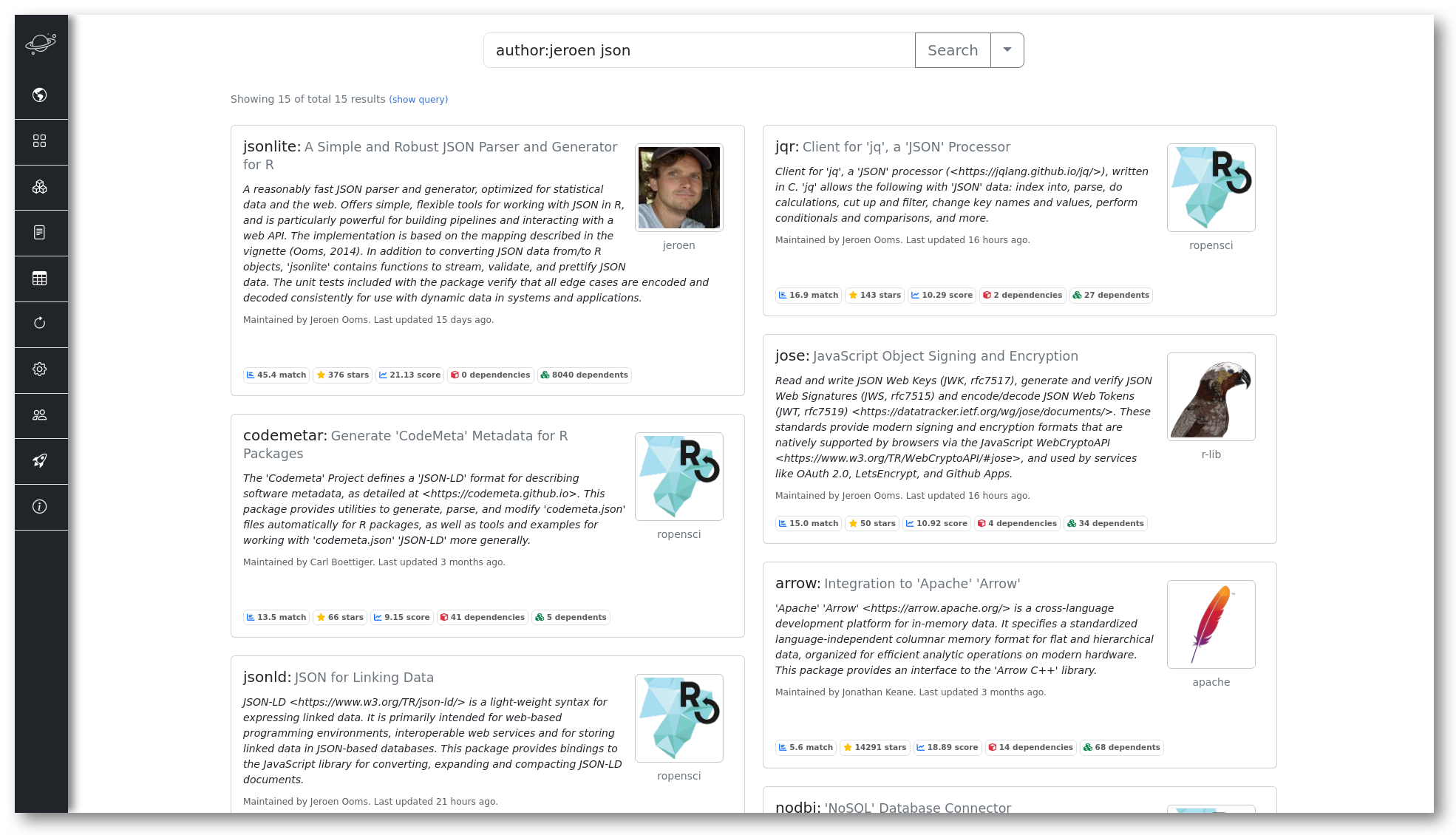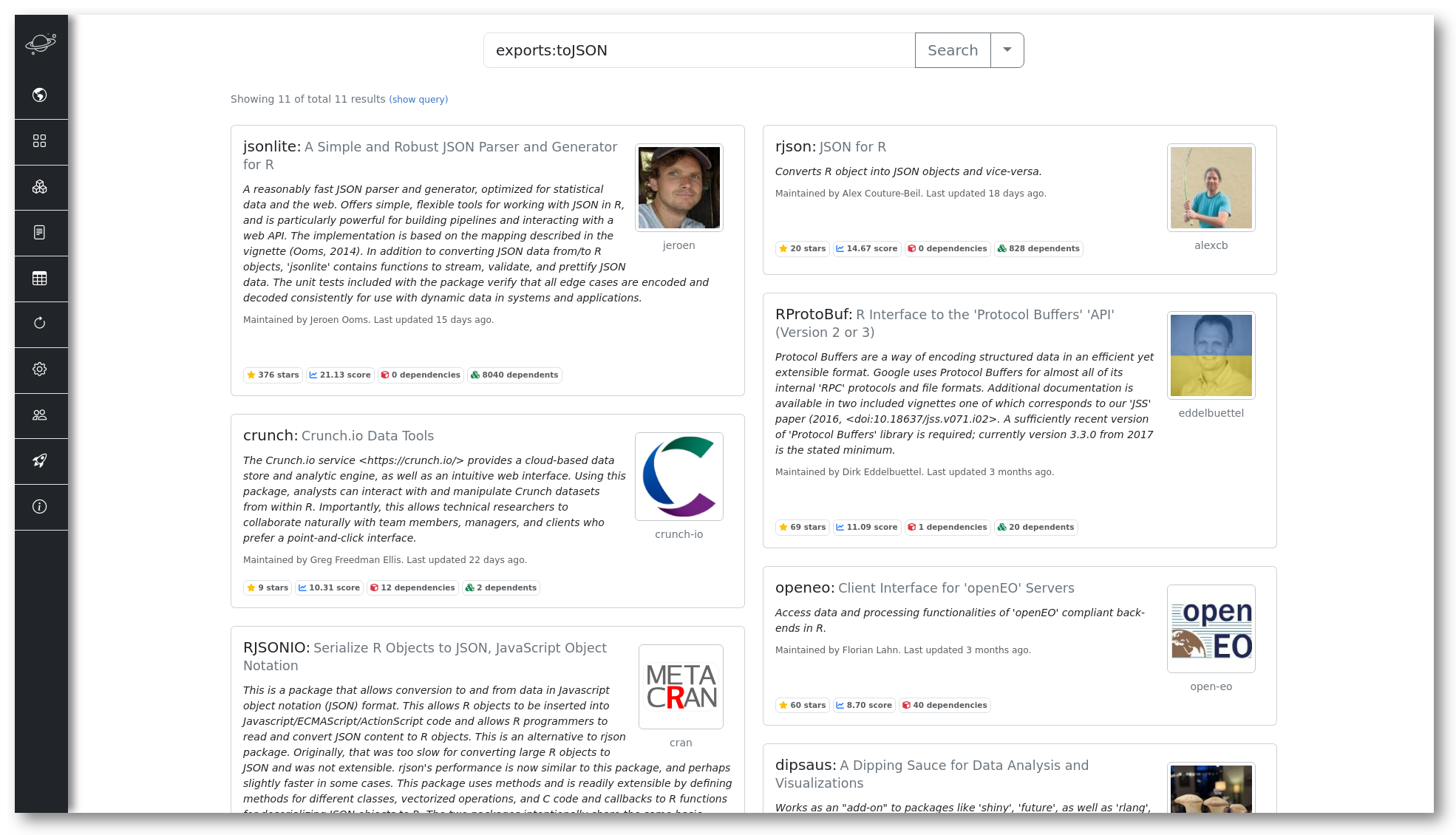2 Search for packages
You can search for packages via https://r-universe.dev/search/ using keywords or author names.
To search for an exact phrase like “weather data,” use double quotes instead of single quotes.
The search bar includes a drop-down button for accessing advanced search fields.
2.1 How is the package-rank score calculated?
The rank of a package in search results is based on its match with the search queries, and on its popularity/quality.
The exact algorithm for calculating popularity/quality is a work-in-progress and will change. At the time of writing it includes:
- Number of dependents (that is to say, recursive reverse dependencies);
- Number of stars on Github;
- Number of unique contributors;
- Commit activity over the last year;
- Downloads per month from CRAN or Bioconductor mirrors;
- Number of files on GitHub that mention ‘library(pkgname)’.
You can browse scores and metrics for all packages.
We plan to keep updating the algorithm as R-universe matures and better data becomes available.
As a package maintainer, you can optimize your package’s metadata and work on improving its rank.
2.2 Why is a package sometimes listed twice?
If a source package fails to build (which means something is very wrong) then you see a red “build failure” message. If there was a previous successful build, it is kept there as well for users to install. You can explore scores and metrics for all packages.
The algorithm will evolve as R-universe matures and better data becomes available.
2.3 Which packages get included in search?
In R-universe, a given R package can appear in multiple registries. To avoid duplicates, search results only display packages from the upstream GitHub owner’s universe, excluding third-party copies.
Specifically, search results include:
- Packages where the GitHub owner matches the universe name (e.g., packages under
https://jeroen.r-universe.devfromhttps://github.com/jeroen/). This includes all CRAN packages. - Packages where the universe name differs from the GitHub owner, but the DESCRIPTION file includes the full
user.r-universe.devURL in theURLfield (e.g.,https://jeroen.r-universe.devorhttps://jeroen.r-universe.dev/mypkg).
2.4 Why is a package sometimes listed twice?
If a source package fails to build (indicating a critical issue), a red “build failure” message is displayed.
If a previous build succeeded, it remains available for users to install.